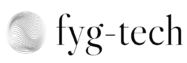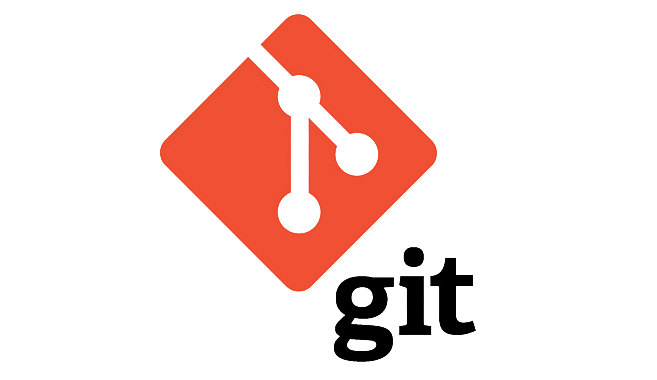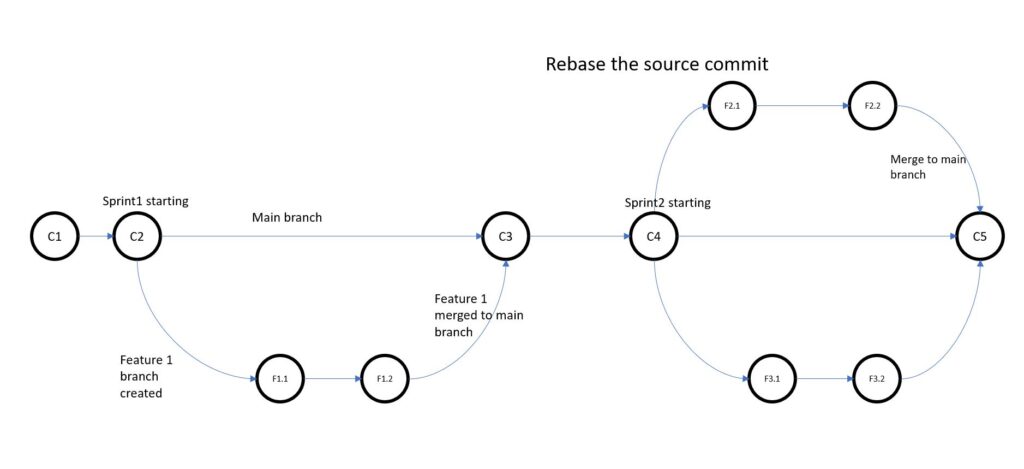GIT Branch
Git branch is an isolated set of changes within the repository. We can create N number branches and we can move changes from one branch to another branch. Eg: if we want to implement multiple features at a time, but all changes should be isolated. In that case, we can create different branches for each […]